At a conference held earlier this year in Redmond, Microsoft once again expressed its desire to make Power Platform the center of its ecosystem.
[su_quote cite=”Satya Nadella”]Microsoft 365, Dynamics 365, and Power platform on top of what we’re doing with Azure is the core of what we are doing as a company [/su_quote]
Power Platform is supposed to answer many problems that companies face.
- How to empower our users to innovate, but in a way that supports security, manageability, consistency and sound governance?
- What would it be like if the small apps we use at work were simple to use, consistent, connected, device friendly, and available where we do other work?
- What if we could achieve this without buying additional 3rd party software or writing a line of code?
- In fact, what if we already had the tools and environment?
That where The Microsoft Power Platform appears by providing us the means to tackle our modernization, process automation and productivity needs, and is already available in most Microsoft Office 365 and Dynamics 365 investments.
To achieve this, Microsoft regrouped its analytics platform (Power BI), its business automation engine (Flow) and their new low code app-development platform (PowerApps) in one thing : the Power Platform.
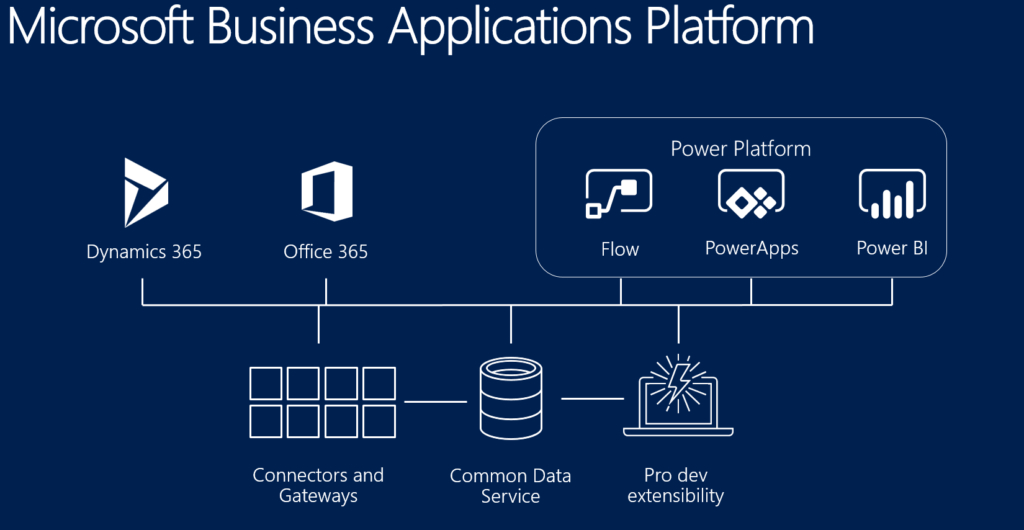
As you may know, the subject is very broad, so, in this post, we will only focus on the layer that the “Power Platform” relies on: Common Data Service and Common Data Model. I will write other articles soon to cover the different elements mentioned above : Power Bi, Power Apps and Flow.
Common Data Service
As you can see in the image below, this “Power Platform” is based on an essential element called Common Data Service. It is therefore essential to take an interest in understanding the foundations of this platform and the benefits that flow from it!
The Common Data Service (CDS) for Applications is a cloud scale database used to securely store and manage data for enterprise/business applications!
So, it’s like an abstraction layer on top of Azure cloud data management services to make it easier to build business applications. In fact, it’s not only about data storage, but a new way to create business logic, business rules and some automation process on this data!
CDS Databases
When you create an CDS environment, it can’t have multiple databases.
CDS Environement = 1 or 0 CDS Database(s)
CDS databases can be created by yourself or others individuals, according to their rights, in your organization to support their applications. For example, CDS databases are automatically created when a Dynamics 365 application is added to your tenant!
CDS advantages
CDS brings together your data from Dynamics 365, Office 365, and Azure Active Directory into one place. So, we can focus on what matters :
- Discovering insights
- Building apps
- Automating process
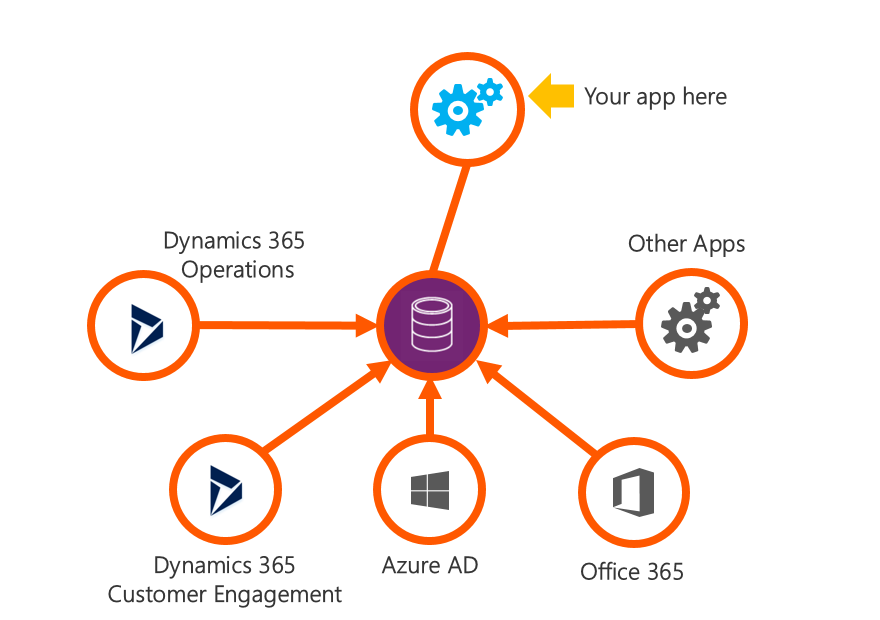
Here are some of the benefits of the new CDS environment:
- Abstraction – Concentrate on creating the business application and not the plumbing to integrate low-level technology components.
- Security -Several built-in security models allow for quick implementation of the security requirements of most business applications.
- Metadata – CDS tracks detailed metadata about components, from data types to relationships. Details such as minimum and maximum values are integrated with multilingual and multi-currency support.
- User Experience – The user experience can be quickly built with forms on data or a fully customized layout using canvas applications. When you create an entity, an initial set of forms and views is automatically created for you.
- Business Logic – Business rules can be implemented without developer code or by developers to handle the most complex needs.
- Integration – Immediate integration with Office 365 productivity applications enables collaboration on data. Using Connectors, more than 200 other integrations can be easily composed. You can directly import data with the new data integrator powered by Power Query.
- Scalability – Flexibility to create new environements/instances. Scalability with purpose-built storage management solutions
Here is a good summary to understand how these elements are nested:

Common Data Model
The Common Data Model (CDM) is an open-source definition of common entities that represent standard used concepts and activities. You can see the CDM GitHub repository at https://aka.ms/cdmrepo .
Schema: https://microsoft.github.io/CDM/.
At Microsoft Ignite 2018 conference, CEOs of Adobe (Shantanu Narayen), SAP (Bill McDermott) and Microsoft (Satya Nadella) announced the Open Data Initiative (ODI) . Its an jointly-developed vision by these three editors. The Common Data Model is evolving as part of the Open Data Initiative!
The aim is to bring more value to companies from their data and deliver a better customer experiences in real-time. By the way, it also facilitates the integration of data between all these systems!
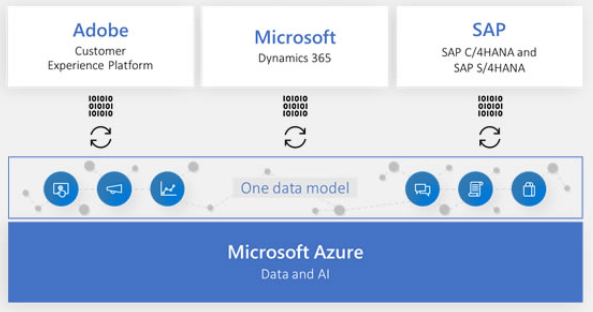
When creating a CDS database, it starts with the common entities defined as “core”. CDM also contains definitions for common applications such as sales and service as well as definitions for tracking web interactions. CDM can also support industry verticals like healthcare. The following is a high-level look what CDM currently contains.
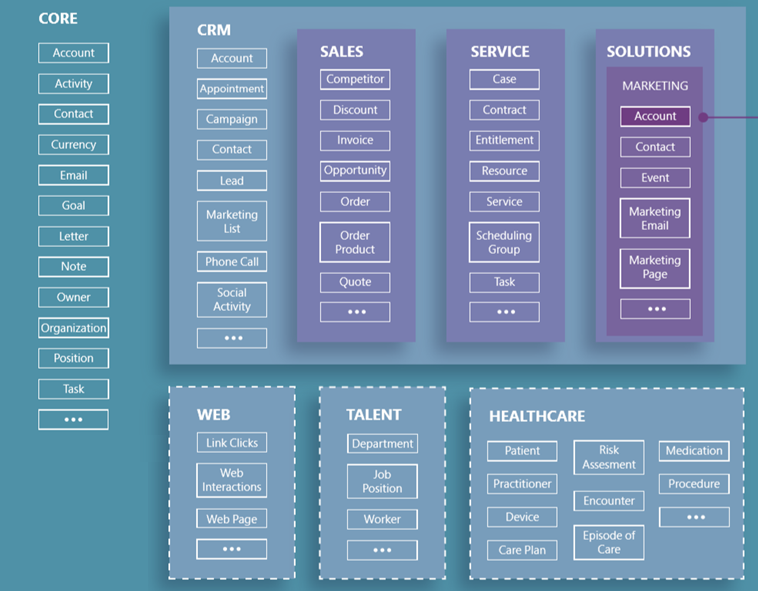
CDM is designed to be expanded either for your own specific needs (custom entities) or by adding some of the existing modular schema components published as part of CDM.
Source : MB-200 course on openedx.microsoft.com, internet and my own brain.
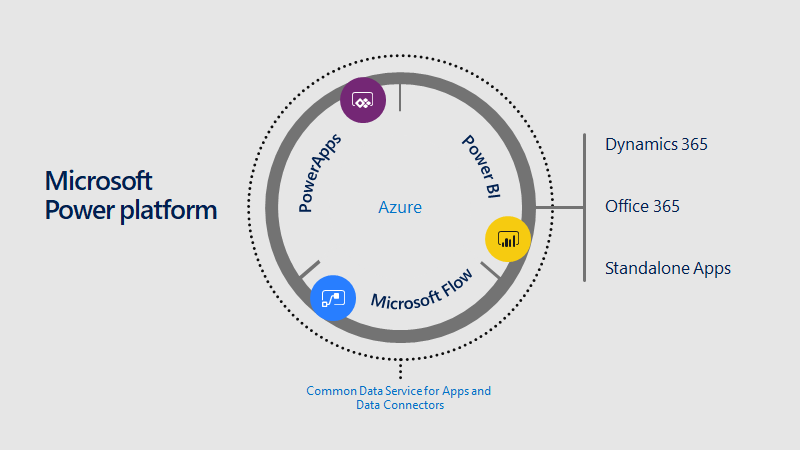
Leave a Reply