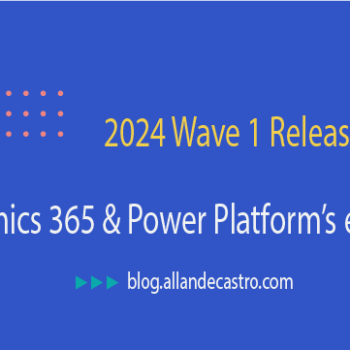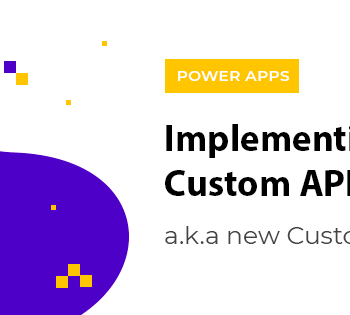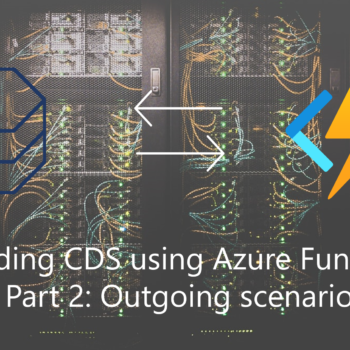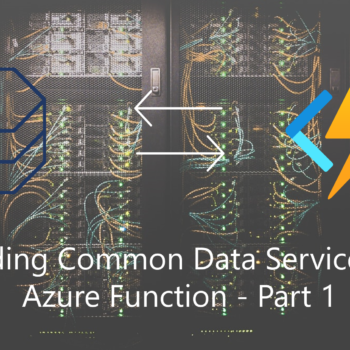In this blog post, we’re stepping into the dynamic realm of Dynamics & Power Platform’s latest release – the 2024 Wave 1. While I won’t be delving into every nook and cranny, I’ve handpicked a selection of top features that caught my eye. Join me as we explore the power-packed enhancements, revolutionary tools, and game-changing...
Category: Power Apps
Getting Started with Power Platform Approvals
Having worked primarily with D365 modules, it is quite common to set up approval systems for specific business cases. In this article, we will focus on the Power Platform’s standard ability to set up an approval system. Definition & Business Scenarios Before getting into the technical solutions, I thought it was essential to look at...
Custom Connector: Extending your Power Apps using Azure Function and OpenAPI – Part One
As I am a big fan of Azure services and in particular Azure Functions, I recently focused my attention on the possibility to create a custom connector from an Azure service. Indeed, the field of possibilities becomes unlimited once you are able to add an abstraction layer between two services with a custom connector to...
Analyzing your Dataverse environment using Application Insights
Why monitoring is important for your environnement? What is included in this telemetry? Application Insight basics What about Dataverse analytics data? Telemetry type Application insight table name Unified Interface page loads pageViews Unified Interface outbound network requests Dependency Dataverse API incoming calls Request Plug-in executions Dependency SDK executions (Retrieve, RetrieveMultiple, FetchXML transformation, and so on) Dependency Exceptions during...
Custom Virtual Tables: Perform CRUD operations to another system
Introduction Use case scenario Azure SQL Server Dateverse Plug-ins Developments Creating Data Provider Create Virtual Table Definition Testing Part
Implementing Dataverse Custom APIs (a.k.a new Custom Actions)
What is a Custom API ? Our First Custom API Custom API Creation Coding Part Testing phase
Extending Common Data Service using Azure Function – Part 2: Outgoing scenario
Scenario Outgoing Scenario Call using CDS plugin Call using Webhook registration
Extending Common Data Service using Azure Function – Part 1: Introduction
What is an Azure Function? Serverless Azure Function Benefits When to use an Azure Function ? Creating an Azure Function from Azure Portal Configure your Visual Studio based on your previously created Azure Function 1. Create a new project from Visual Studio by selecting Azure Function template. 2. Specify the name of the project and...
How to implement a multilingual Canvas App?
One or more Applications? Only one application with one specific data source!