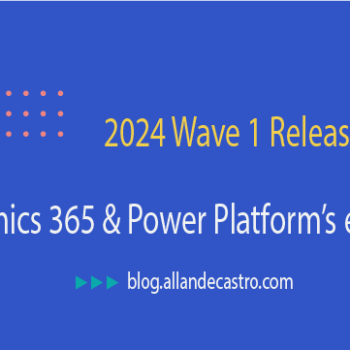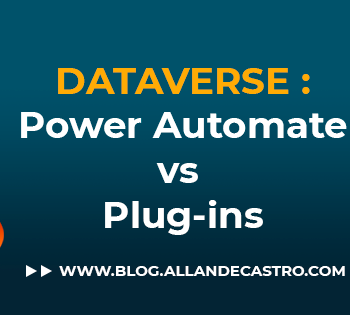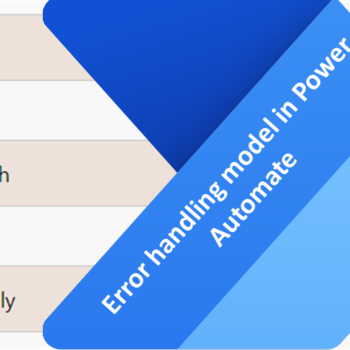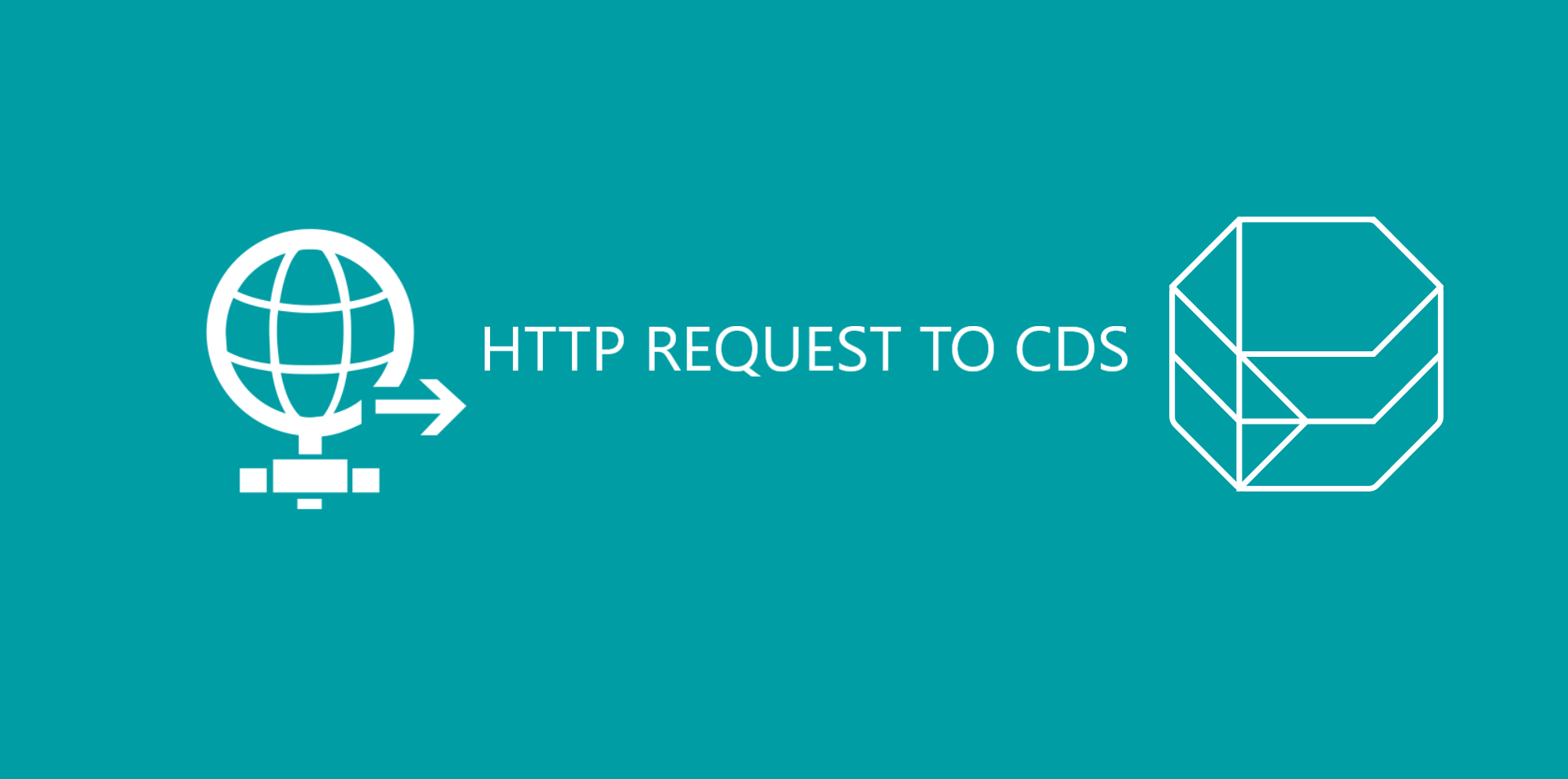As Solution Architects, we’ve all encountered the question from customers about monitoring the entire platform. While we have various methods to collect data (audit, application insights, system jobs, plugin trace logs, and more), we often find ourselves in a quandary when it comes to storage capacity. In this article, we’ll explore ways to harness these...
Category: Power Automate
2024 Wave 1 Release Highlights: Dynamics 365 & Power Platform’s exciting features
In this blog post, we’re stepping into the dynamic realm of Dynamics & Power Platform’s latest release – the 2024 Wave 1. While I won’t be delving into every nook and cranny, I’ve handpicked a selection of top features that caught my eye. Join me as we explore the power-packed enhancements, revolutionary tools, and game-changing...
Getting Started with Power Platform Approvals
Having worked primarily with D365 modules, it is quite common to set up approval systems for specific business cases. In this article, we will focus on the Power Platform’s standard ability to set up an approval system. Definition & Business Scenarios Before getting into the technical solutions, I thought it was essential to look at...
Custom Connector: Extending your Power Apps using Azure Function and OpenAPI – Part One
As I am a big fan of Azure services and in particular Azure Functions, I recently focused my attention on the possibility to create a custom connector from an Azure service. Indeed, the field of possibilities becomes unlimited once you are able to add an abstraction layer between two services with a custom connector to...
Dataverse: Power Automate vs Plug-ins
Capacities Overview Power Automate Performance Profile Characteristic and specific points to keep in mind Plug-ins My Views
Error handling model in Power Automate
Error Handling Configure Run After Use Scope Control Action
Using special Dynamics CRM date operators in Flow!
As you can imagine, you can also use it in a Flow! You just have to add this statement into the “Filter Query”: